Font Creator
This SDK plugin provides font support for jMonkeyEngine games. It creates AngelFont files from system fonts. Make sure you have the rights/license to use this font! You can search for and download free fonts from many sites.
Installation
If the plugin is installed, you see it under Plugins → Installed
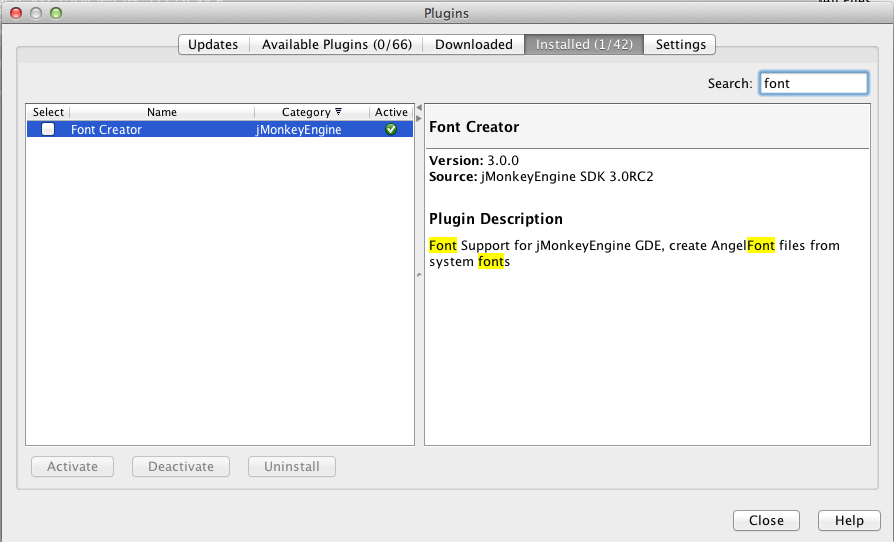
(If you don’t see it, go to Tools → Plugins → Available Plugins to install Font Creator.)
Create Font
The following example creates the custom font Orbitron.fnt in the assets/Interface/Fonts directory.
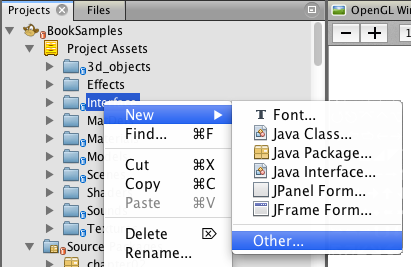
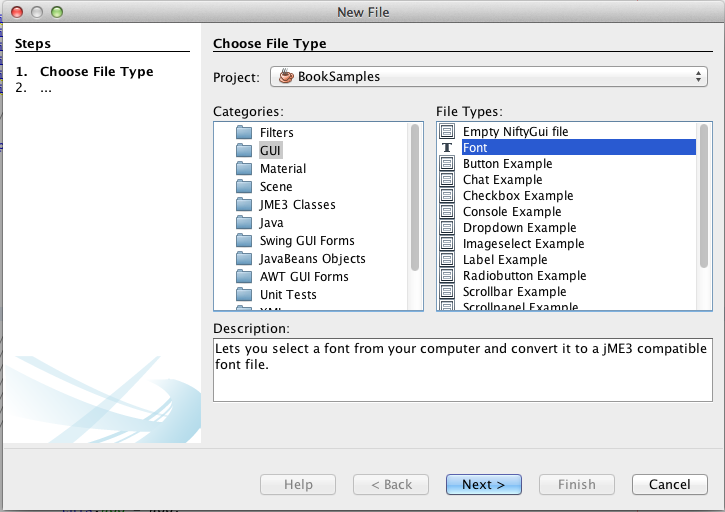
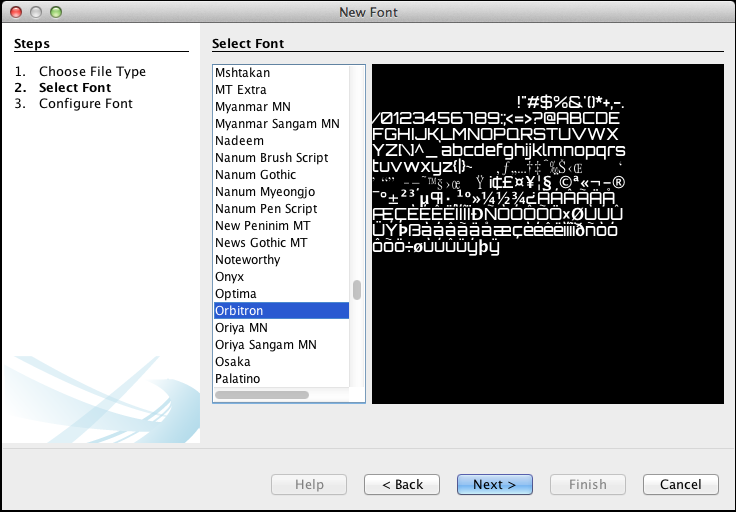
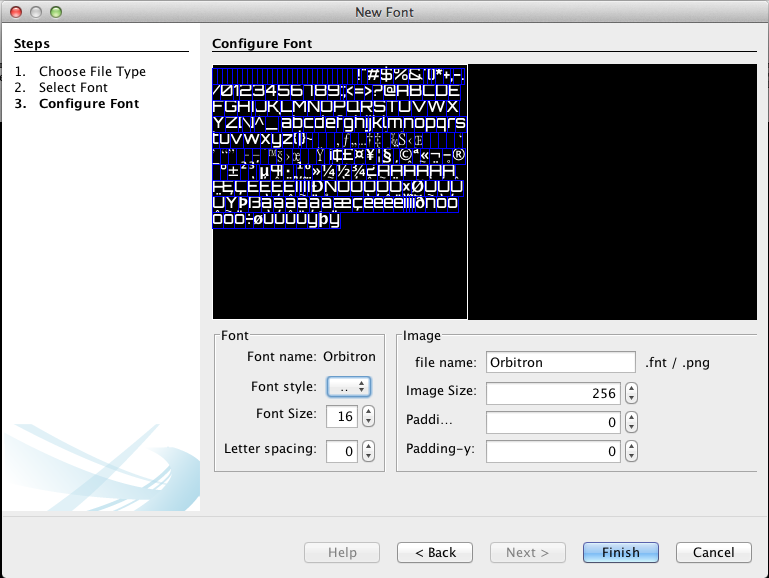
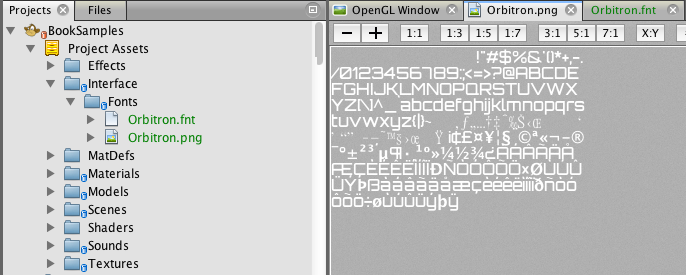
Use Font
The following example loads text in the custom font Orbitron.fnt from the assets/Interface/Fonts directory. You use com.jme3.font.* package to handle text on the screen. guiNode is a preconfigured node in any SimpleApplication-based game.
BitmapFont myFont = assetManager.loadFont("Interface/Fonts/Orbitron.fnt");
BitmapText hudText = new BitmapText(myFont, false);
hudText.setText("You can write any string here");
guiNode.attachChild(hudText);create font for RTL languages like persian and arabic
to create and use persian bitmap fonts use this tool. bitMapFontCreator for RTL languages